If your registration is successful, Zhengyin Technology will send an official email invitation and a meeting link.
What is stray light?
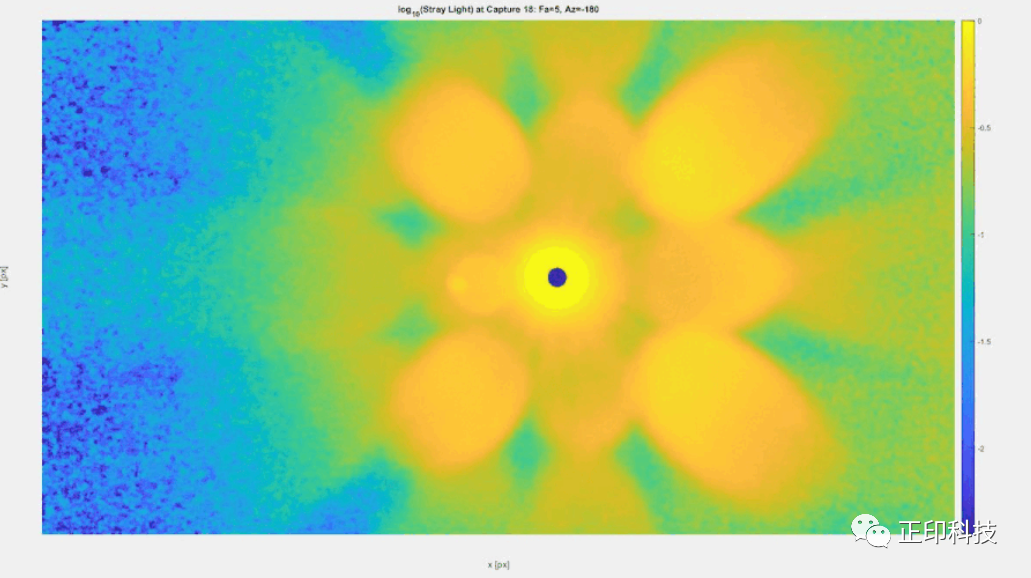
Stray light can be thought of as systematic, scene-related optical noise. Depending on the mechanism of stray light production, it can produce spurious objects in the scene (i.e., ghosting/ghosting), reduce contrast in parts of the image (e.g., glare), and actually reduce the dynamic range of the system. These factors can adversely affect the application performance of imaging systems in a variety of situations.

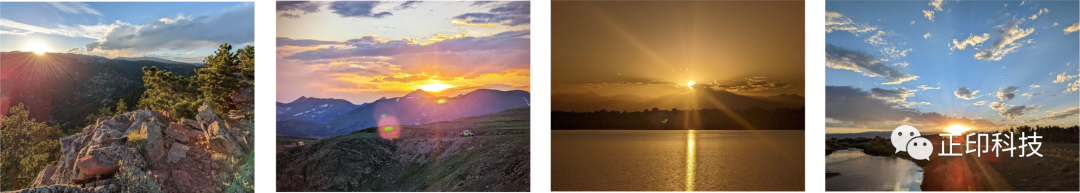
Some cases of stray light
Stray light from the camera can be measured by capturing images of bright light sources located at different angles within (or outside) the camera's field of view, and then processing these captured images into a stray light metric image, where each pixel in the image is remapped to represent the stray light metric.
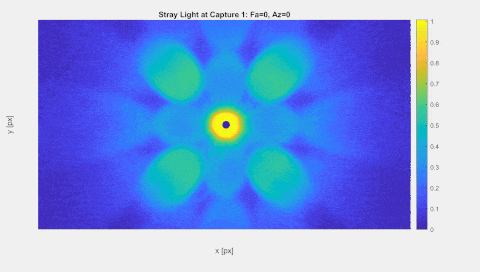
The main metric used for stray light analysis in Imatest version 22.2 is the Point Source Rejection Ratio (PSRR). The PSRR indicator uses the on-axis reference image of the light source (specifically, the horizontal line within the imaging light source object) to standardize the data of the measured image, and provides the PSRR stray light indicator image as the main output.
PSRR has been used in the aerospace and defense industry for decades as a stray light indicator for testing and characterizing optoelectronic systems for airborne and spaceborne applications, including telescopes and satellite imagers.
How to use Imatest Master to test for stray light (Flare)?
Procedure for batch/automated analysis of stray light (Flare) in Imatest Master.
● Starting from the Select Image step of the workflow, select the image you want to analyze for stray light.
◆ When importing pictures, you can click "Select Picture" to manually select a group of images, or click "Select Folder" to select an image directory. Optionally, choose to enter a configuration file, or select the directory that contains the configuration file.
◎ Note: In a single Imatest run, all images under test must be the same size (array size and number of channels).
◎ Note: Users cannot select image files and profiles as blending inputs in a single Imatest stray light analysis run.
◎ Note: If you use a configuration file as input, some of the meta information defined in it will be associated with each image to be analyzed (for example, the angle of the light source relative to the camera) to be able to better label the output.
● Click "Next" to enter the "Select Analysis" step of the workflow and select the Stray Light Analysis module (Analysis Options > Stray Light/Glare > Stray Light).
● Configure stray light analysis settings by clicking "Settings".
● Click "Analyze" to run, wait for the Imatest calculation result and generate an output data file.
● Check the result graph and output file.
Imatest 22.2 is officially released!
imatest version 22.2 has been officially released~ The following is an introduction to the new features of the latest version, let's take a look at what features have been added~
If you are interested in stray light topics, sign up now! The registration deadline is: 17:00 on November 15, 2022.
【Click to register】Fill in the link to register.
Contact: sales@colorspace.com.cn
Phone: 15817270587
Tel: 400-886-3881(周一至周五 9:00~18:00)
Email: sales@colorspace.com.cn
Add: South Building #2-1101, Lv Di Qi Hang Office Building, Hou Sha Yu, Shun Yi District, Beijing, China