Calman Studio is a professional-grade display calibration software specifically designed for the film production, post-production color grading, live broadcast, and content creation industries. It is widely used for the calibration of monitors, displays, projectors, and other display devices. Supporting both SDR and HDR color standards, the software ensures consistent and accurate color performance throughout the entire production workflow, providing reliable color management solutions for professional visual content creation.
Calman Studio is widely applicable to the following professional users and scenarios:
· Colorists
· Post-production studios
· Streaming platform production teams
· Content creators
· Game studios
· Live broadcast production
· Television stations and program production departments
What Else Can Calman Studio Do?
① Optimize display parameters including brightness, contrast, and resolution to support improved visual performance.② Perform precise colorspace and gamma calibration to enhance color accuracy.
③ Support Color Management System (CMS) calibration and multipoint grayscale adjustments for balanced image quality.
④ Analyze display performance using professional SDR and HDR calibration workflows.
⑤ Generate detailed calibration reports to assist with quality assurance and documentation.
⑥ Automate calibration processes with AutoCal® technology, compatible with selected models from leading brands such as ASUS, BenQ, Canon, EIZO, Flanders Scientific, LG, Samsung, Sony, and Panasonic.
⑦ Enable direct access to display settings via DDC (Direct Display Control) on supported devices.
⑧ Create and export 3D LUT files in various formats, compatible with LUT boxes and studio reference monitors.
⑨ Incorporate advanced Lightning LUT™ technology for refined color correction.
⑩ Support ICC Profile calibration for computer monitors through Client3 software to maintain color consistency across devices.
Calman Studio Comes With:
· Calman Studio software license
· Three (3) Client3 software licenses
· One year free All Access for Studio
Typical Application Scenarios:
· Film Production and Post-Production Color Grading
· Streaming Content Output Monitoring
· Game Visual Content Development
· Broadcast and Television Program Production
· Real-Time Live Broadcast Monitoring
Calman software provides preset calibration workflow templates based on the target display device. Users can follow the step-by-step instructions within the workflow to complete performance testing, data measurement, result verification, and calibration operations.
· Broadcast Monitor Calibration Workflow (Figure 1) — Quick manual adjustment (white balance for certain BVM monitors and other devices):
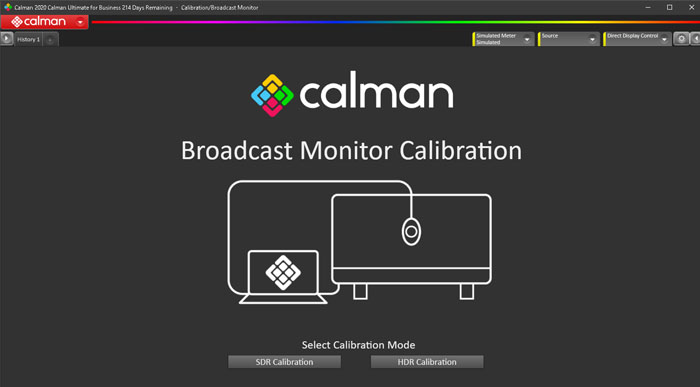
Figure 1
· 3D LUT Calibration Workflow (Figure 2)
Performs 3D LUT calibration for Canon professional monitors (all models), Dolby PRM monitors, EIZO CG monitors, and AJA AutoCAL devices such as LUT-BOX.
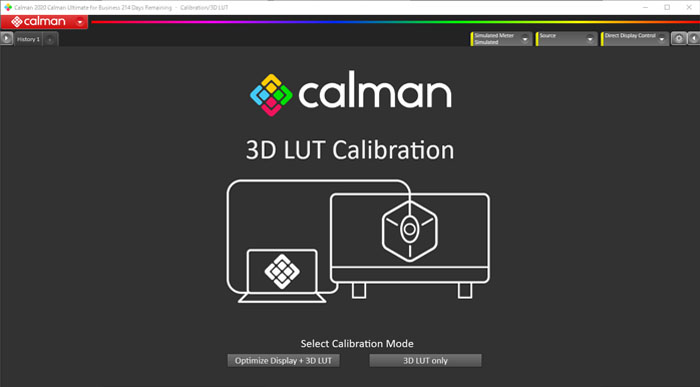
Figure 2
· On-Set Display Calibration Workflow (Figure 3)
Create a broadcast monitor calibration and bring the calibrated 3D LUT to the set, applicable for SmallHD or ATOMOS devices.
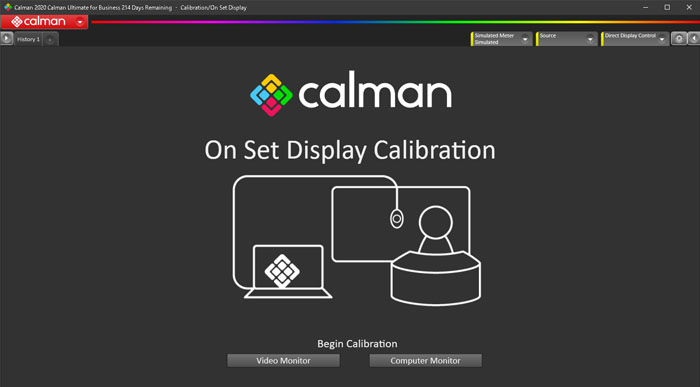
Figure 3
· Supports 3D LUT calibration for BenQ Calman Certified [Calman Ready] models.
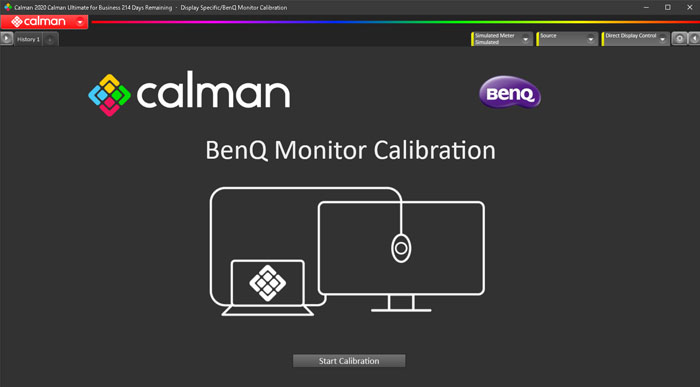
· ASUS ProART Calman Certified [Calman Ready] supports AutoCal and 3D LUT calibration for 1D LUT models.
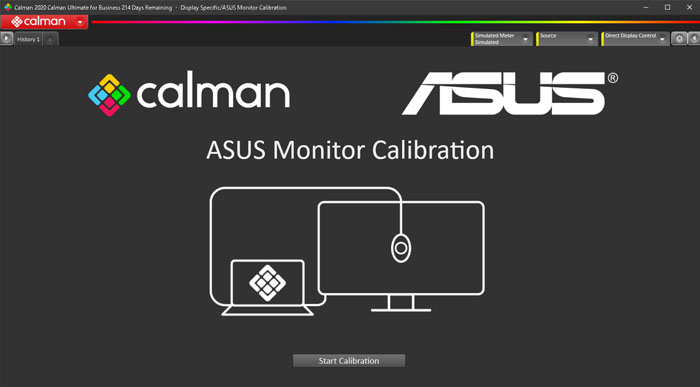
· AutoCAL automatic calibration can be performed on client monitors such as Sony Bravia and Panasonic VIERA, which are commonly used in post-production and broadcast stations.
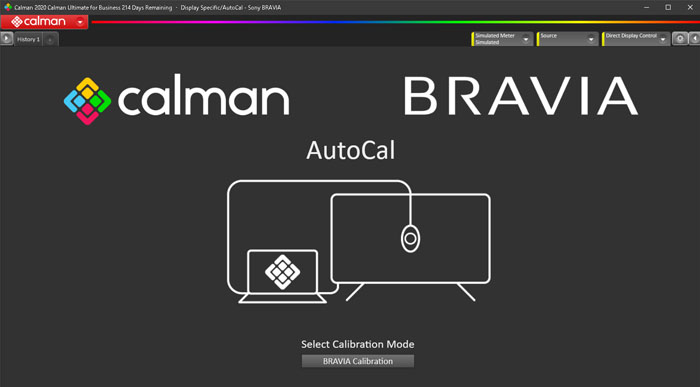
· Instrument Analysis Workflow:
Previously requiring a separate dialog box, the instrument analysis function is now integrated into the workflow. Users can simultaneously connect a spectroradiometer (reference instrument) and a filter-based colorimeter (working instrument), using the spectroradiometer’s measurement accuracy curve to calibrate the filter-based colorimeter, thereby improving measurement consistency and accuracy. (Notably, the spectroradiometer calibration profile for the Portrait Displays C6-HDR2000 is preloaded in Calman software for immediate use.)
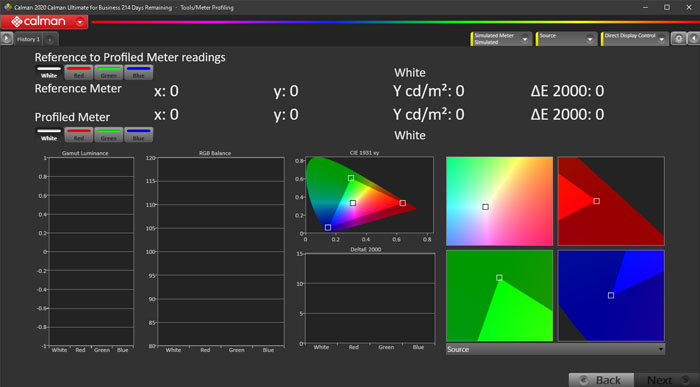
【Reserve a Lab】For more information about related products and testing services, please contact:sales@colorspace.com.cn

Contact: sales@colorspace.com.cn
Phone: 15817270587
Tel: 400-886-3881(周一至周五 9:00~18:00)
Email: sales@colorspace.com.cn
Add: South Building #2-1101, Lv Di Qi Hang Office Building, Hou Sha Yu, Shun Yi District, Beijing, China